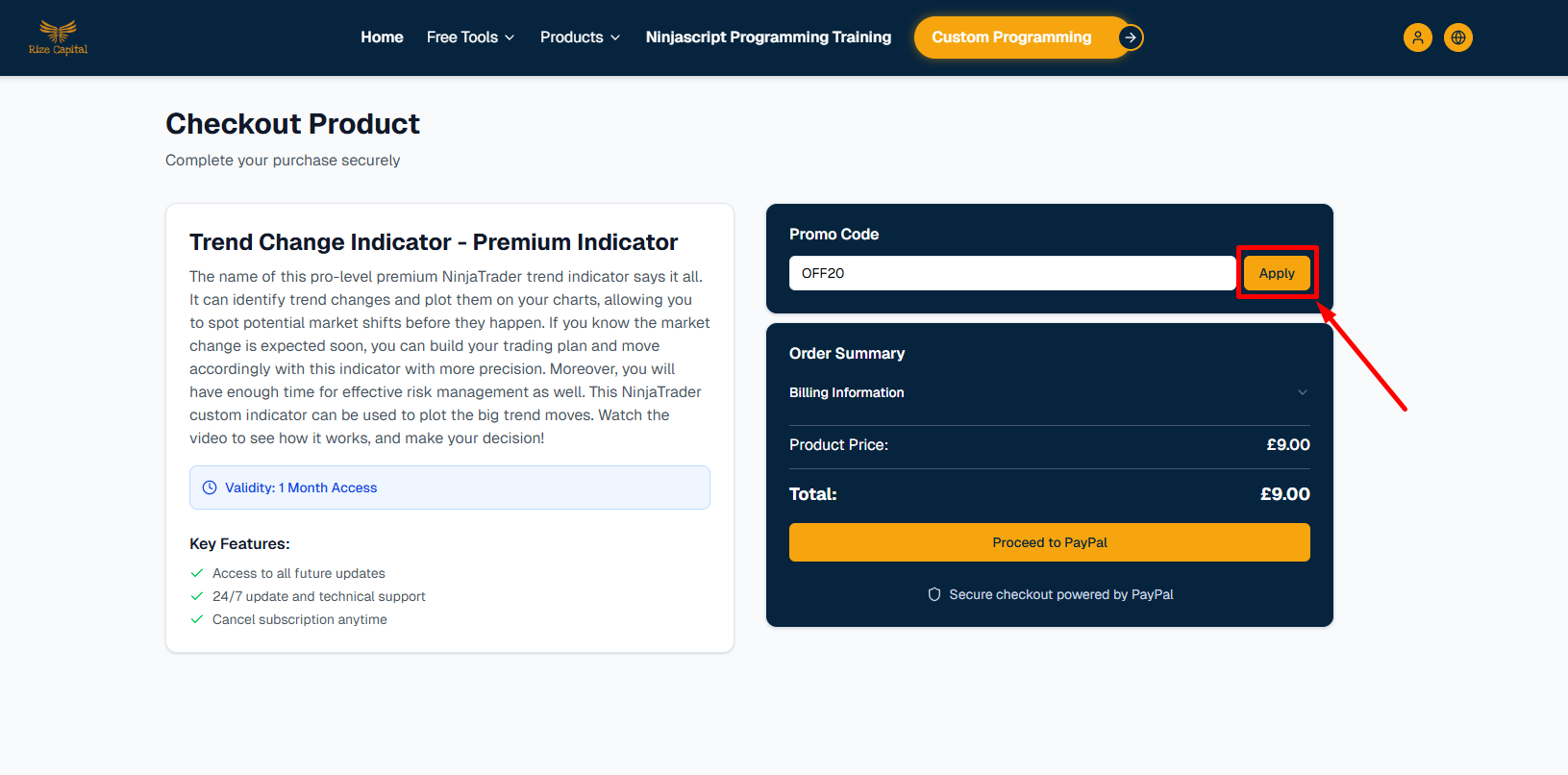How to Apply Coupons
Have a coupon code and want to use it? We will show you how in this guide. All you have to do is find the product or subscription you want to purchase from Rize Capital. For this example, we will pick a premium indicator.
Pick the product you want to purchase and click on “View Details”.
Click on “Subscribe Now”.
You will be taken to the checkout page. Here, you will find a field to enter your promo code.
Add your promo code and click “Apply”. If the coupon is valid, it will look something like this:
Go ahead and click on “Proceed to PayPal” and enjoy your product with the discount coupon. Make sure to subscribe to our newsletter to receive coupons and exclusive offers.

Rize Capital Ltd is an independent NinjaTrader vendor and affiliate. We may earn a commission if you register through our NinjaTrader referral link. Trading carries risk. Always trade responsibly.
Was this article helpful?
That’s Great!
Thank you for your feedback
Sorry! We couldn't be helpful
Thank you for your feedback
Feedback sent
We appreciate your effort and will try to fix the article