Dynamic Corridor - NinjaTrader 8 Drawing Tool
 |
Image - 1 (Click to ZOOM) |
The Dynamic Corridor is a professional drawing tool for NinjaTrader 8 that creates adaptive market structure analysis with just two anchor clicks. Created and presented to you by Rize Capital, this sophisticated tool automatically projects volatility-based corridors between swing points, providing traders with precision breakout and range trade analysis capabilities.
As shown in Image 1, the tool draws a centre line between two user-defined anchor points and projects upper and lower rails that adapt to market volatility. The corridor automatically adjusts its width using a combination of volatility measurements, percentile range analysis, and geometric symmetry principles.
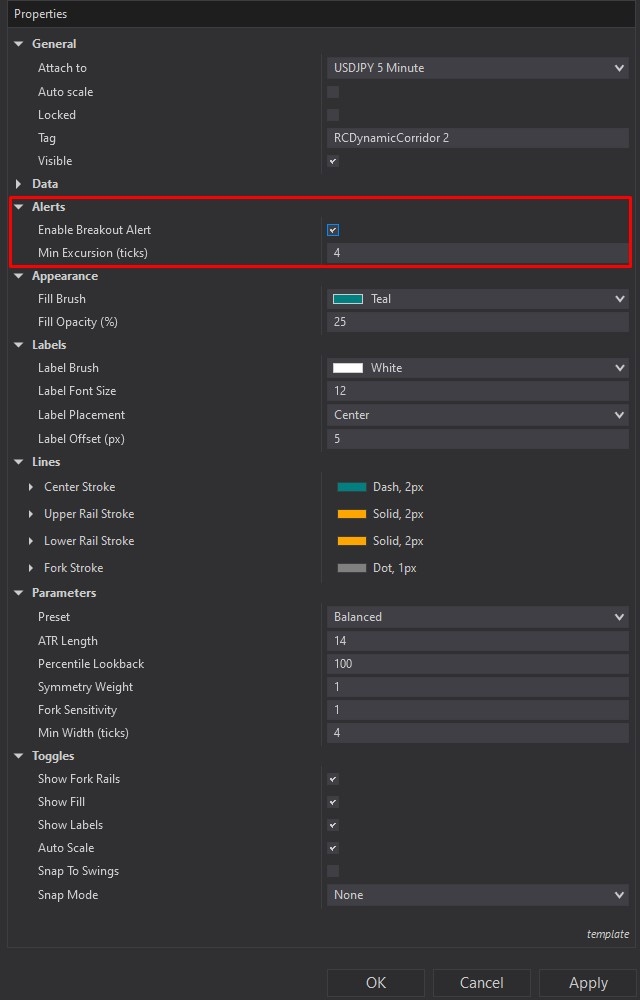 | 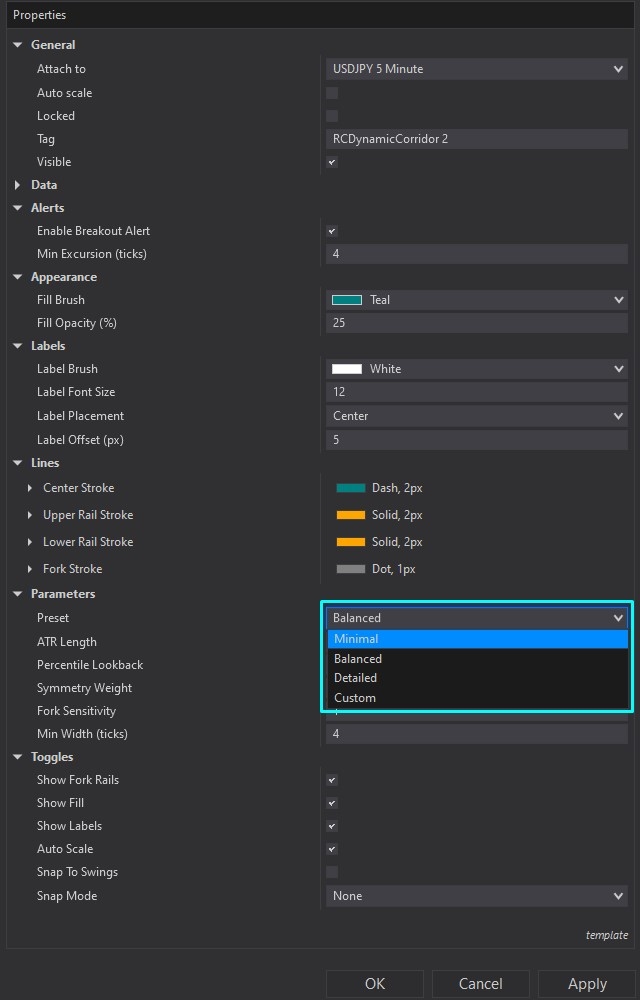 |
Image - 2 (Click to ZOOM) | Image - 3 (Click to ZOOM) |
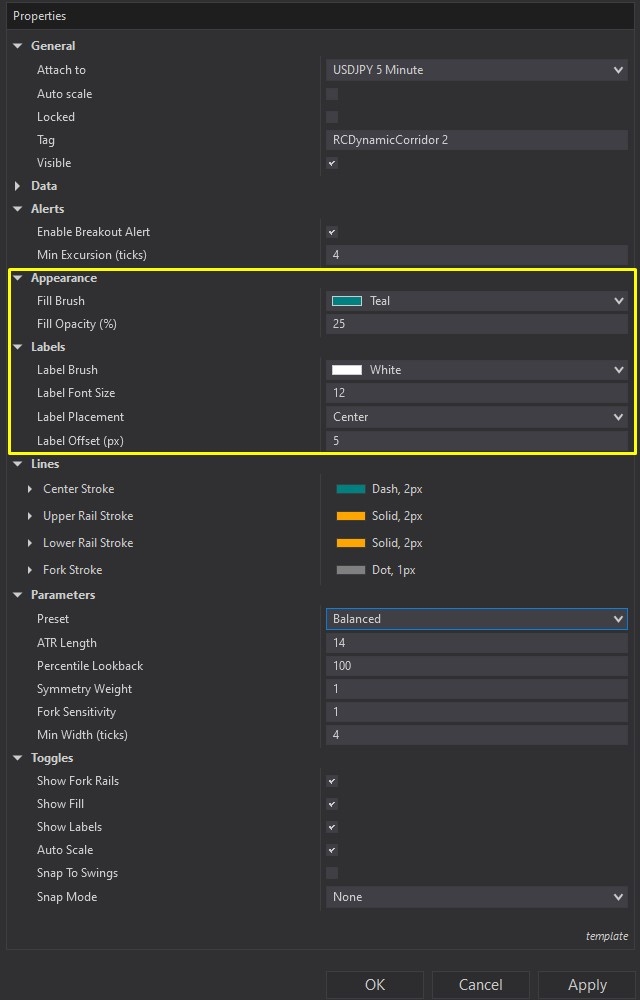 |
Image - 4 (Click to ZOOM) |
The Dynamic Corridor features comprehensive breakout alert functionality that monitors the corridor's rails and fires notifications when price moves beyond the projected boundaries. As shown in Image 2 with a red rectangle, traders can configure the minimum excursion in ticks to prevent false alarms from minor price touches or market noise. The tool includes smart labelling that displays crucial information at a glance: slope (showing trend direction in ticks per bar), width (measuring the full distance between rails in ticks), and volatility regime classification (calm, normal, or hot based on ATR analysis).
Image 3 showcases the extensive customisation options available through the settings panel inside the light blue rectangle. The tool offers four preset configurations - Minimal (simple ATR-only), Balanced (default blend of ATR, percentile true range, and symmetry), Detailed (enhanced sensitivity), and Custom (full manual control). Advanced parameters include ATR length, percentile lookback period, symmetry weight, fork sensitivity, and minimum width settings to ensure visibility even in calm markets.
The appearance settings provide complete visual customisation control, as demonstrated in Image 4 with the yellow rectangle. Traders can adjust fill brush colours, opacity levels, label fonts and placement, and line stroke styles for all corridor components. The tool includes intelligent features like auto-scaling (automatically adjusts chart scale to keep the entire corridor visible) and snap-to-swings functionality (anchors automatically align to swing highs, lows, or closes).
The Dynamic Corridor works seamlessly across all timeframes and market instruments supported by NinjaTrader 8. It's particularly effective for swing trading, trend-following strategies, and volatility-based analysis. The tool comes with complete NinjaScript source code, allowing traders to modify, expand, or integrate it into their own custom strategies without restrictions.
If you have any questions about the Dynamic Corridor's functionality, installation process, or advanced settings configuration, please refer to the product page here: Dynamic Corridor

Rize Capital Ltd is an independent NinjaTrader vendor and affiliate. We may earn a commission if you register through our NinjaTrader referral link. Trading carries risk. Always trade responsibly.
Was this article helpful?
That’s Great!
Thank you for your feedback
Sorry! We couldn't be helpful
Thank you for your feedback
Feedback sent
We appreciate your effort and will try to fix the article

